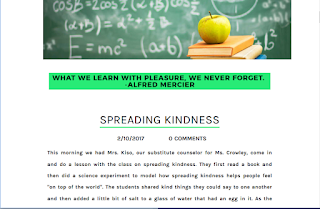I visited Elizabeth Meyer's 5th Grade class website and it was really clean and simple website. Overall, the websites that I visited mostly contained in class updates on what the classroom did that day. Also, the website almost always contained a full about me section where the teacher went into depth about what she does, her background, and her current life status. Ms. Meyer's website shared class updates about what her students were learning, what activities they did, and her plans for the week. As a future educator, I can see myself using blogs, digital calendars, and hopefully iPads in my classroom. I like the idea of students posting discussions on blogs rather than turning in papers so often because I feel that it allows for a greater conversation flow and also for more creativity. Digital calendars seem like a good idea because this way the students and parents can look ahead and see what they missed and also can look ahead and see what the week will look like...